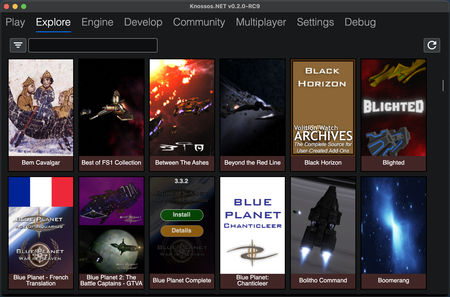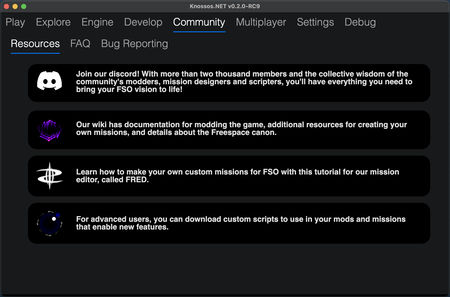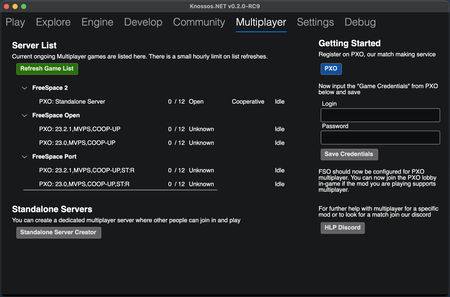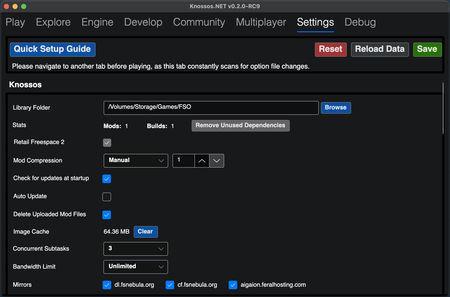The Knossos window has five main points of interest: Play, which shows your
currently installed mods, Explore, where you can find new mods to install,
Community, where you can find links and resources to help you get the most
out of FreeSpace Open, Multiplayer, where you can see active games on PXO and easily
set your credentials, and Settings, where your base configuration and default
preferences are located.
The Play tab lists your currently installed mods. Hovering your mouse
cursor over a mod tile provides a list of options for that mod, separated into
two tabs: Main and Advanced.
The Main tab gives you the option to play the mod, view it's details, and adjust
settings or configuration. The Advanced tab allows you to play the mod with a debug
build of FreeSpace Open, open the mod with a mission editor, or uninstall it.
From the Explore tab you can find and install a growing selection of
mods. The search box at the top left of the window can be used to quickly find any mod
that you are interested in.
Hovering your mouse cursor over a mod will allow you to view details about
that mod as well as install it.
In the Community tab you will find resources and links to get support,
connect with others in the FreeSpace community, and learn about creating your own mods
for FreeSpace Open.
The Multiplayer tab offers a quick view of the currently active servers on PXO,
quick setup or a standalone server, and a place to easily set your PXO game credentials.
The Settings menu will allow you to adjust Knossos settings as well as the default
settings for running FreeSpace Open, including video and audio settings and joystick
configuration.
Additionally you can use the Engine tab to find other FreeSpace Open builds to install
and try, the Develop tab to create and share your own mods, and the Debug tab
to view logs for Knossos and FreeSpace Open or easily upload them for support purposes.